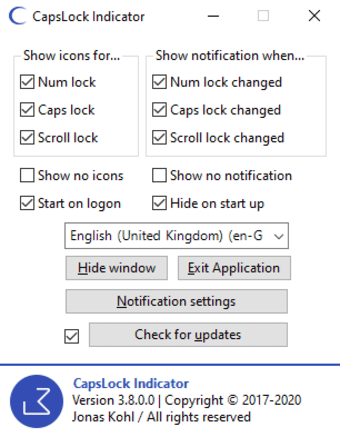Displays lock keys status
Num lock, Caps lock, and Scroll lock key, all of these buttons' state are now possible to be determined instantly through the CapsLock Indicator tool. This is an open-source and lightweight utility tool software developed by an indie developer named Jonas Kohl. This program is especially essential for many keyboards that are built within laptops that don't have a status indicator. You will then see the icon status of these various keys displayed in your system tray area.
Portable and customizable
CapsLock Indicator does not require any installation and you can immediately launch it in any location as soon as the download process is done. Once you opened the tool, you will be greeted by its Settings panel wherein you can choose which icon you prefer to be shown in the system tray to determine the status of a particular lock key. It also provides notifications that are highly customizable.
In addition, you can change its background, text, and border color. You can also set the displayed time to the one you prefer, as well. This program is unobtrusive once you've finished setting necessary configurations, you can just leave it in the system tray and only the icons you've selected will be displayed. Anytime that you want icon changes, you can easily access the app's settings at any moment.
You can also set the tool to automatically launch once you power on your system and it would instantly be minimized in your tray upon startup. With this automated function, you no longer need to open the program manually every time, and your preferences will also be kept. The entire software is user-friendly. It will not require much of a learning curve to access and configure even for beginner-level users.
Handy key indicator
CapsLock Indicator is a highly recommended tool to have especially if you want to determine the current status of your Num lock, Caps lock, and Scroll lock keys instantly. The full program is portable so you can launch and use it immediately without the need for any kind of installation. You can even freely choose the icon indicator you'll use and configure the notifications you'll receive as well.